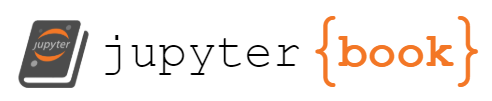GitHub Collaborators
GitHub Collaborators#
If you want other people to make changes to one of your repositories, you can make them collaborators. If you have a public repository, anyone can see all files by default, but not make any changes to them. If you have a private repository, only people you add to the repository can see the contents of the repository.
To add someone as collaborator, go to the “Settings” tab of a repository (make sure you have selected a repository first, before looking for the settings tab). Then choose “Collaborators and teams” from the menu on the left.
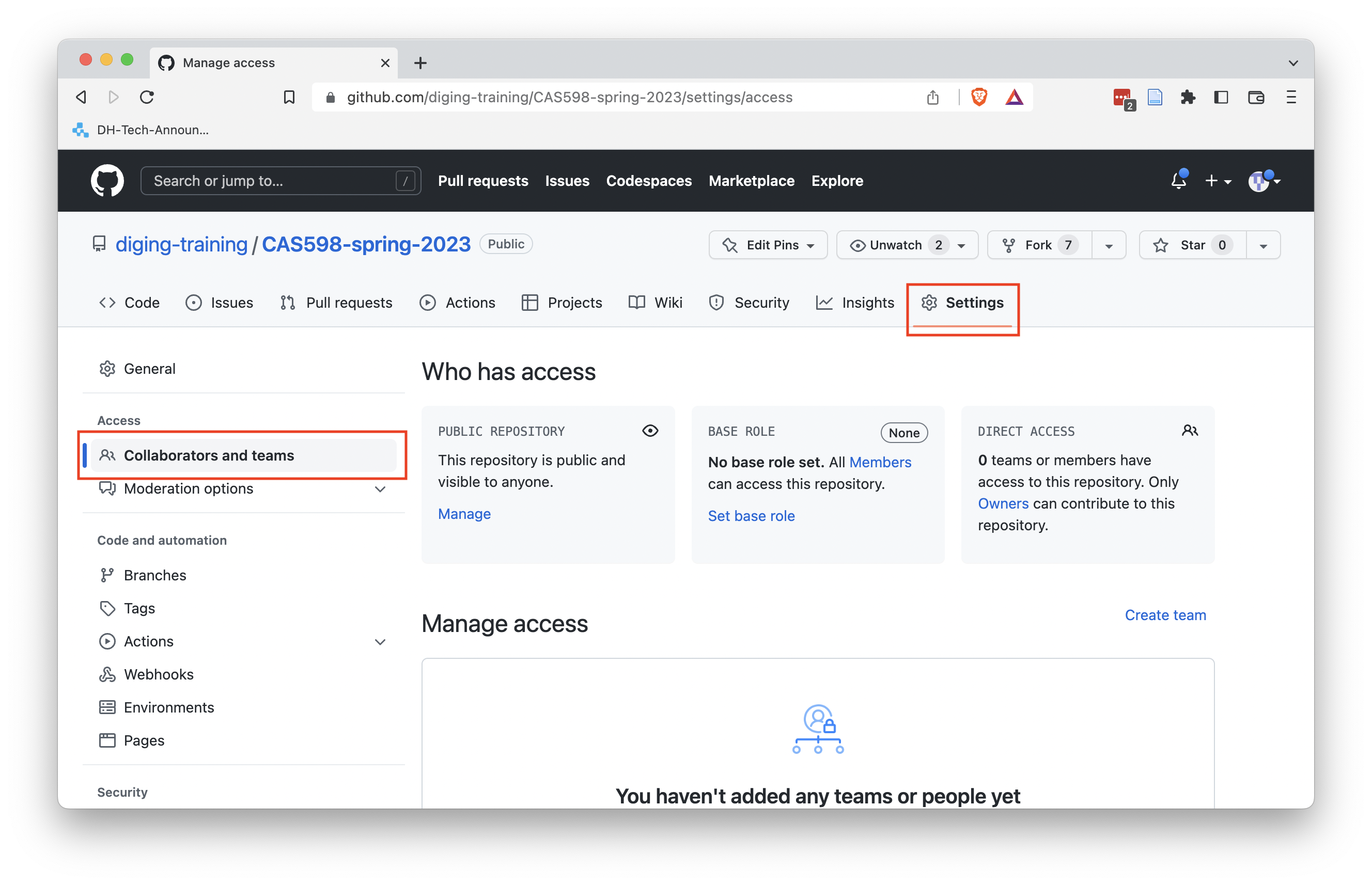
Click on “Add people” to add someone to your repository. You can enter a name to search for, but the best way of adding collaborators is to ask for their GitHub username and use that to search. There are different levels of access you can give your collaborators, from just being able to see all files to being able to administer the repository (and, for instance, add more collaborators). For many use cases “Write” access is sufficient, which lets the collaborator edit and add files to the repository.